
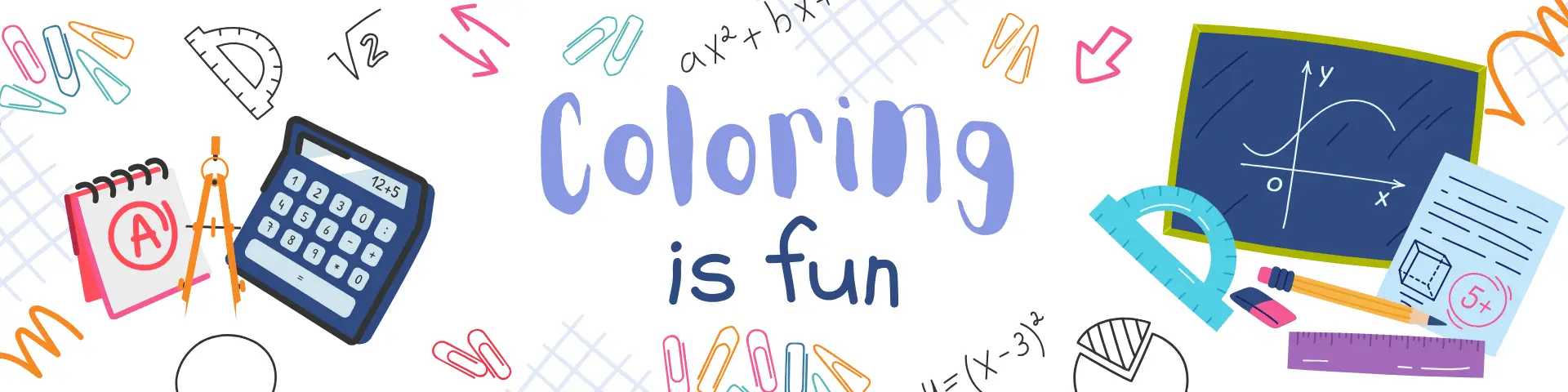

What’s the best type of paper to use for printing coloring pages?
The type of paper you use can significantly impact your coloring experience. If you plan to use colored pencils or crayons, regular printer paper (80-100 GSM) will work just fine. However, if you want to color with markers, gel pens, or even light watercolor washes, we recommend using thicker paper (such as cardstock or 120-160 GSM paper) to prevent ink from bleeding through. For professional-quality prints, consider using smooth matte paper for a crisp and vibrant look.
How can I ensure my coloring pages print correctly without losing quality?
To get the best results, make sure to download the PDF file instead of taking a screenshot or using a compressed image. Open the PDF using a high-quality PDF viewer like Adobe Acrobat Reader. Before printing, check your printer settings:
- Set the print quality to “High” or “Best” for sharper details
- Choose “Fit to Page” to ensure the entire design is printed correctly
- Use black-and-white or grayscale mode if the page contains only outlines
If you’re printing multiple pages, do a test print on regular paper first before using expensive cardstock.
What are the best tools for coloring my printed pages?
The best coloring tools depend on your personal preference and the level of detail in the coloring page. Here are some recommendations:
- Colored Pencils: Great for shading, blending, and adding depth to your artwork.
- Gel Pens: Perfect for intricate details, especially metallic or neon colors.
- Markers: Ideal for bold, vibrant colors but may require thicker paper to prevent bleeding.
- Crayons: Excellent for younger children or those who enjoy a softer texture.
- Watercolors: If using light watercolors, print on watercolor paper (200 GSM or more) for a smooth experience.
Tip: If you love blending colors, try using alcohol-based markers (like Copic or Ohuhu) with marker-friendly paper to prevent smudging.








































